Website Help
Welcome
This website was created to increase your access to benefit plan information and to provide you with more autonomy in managing your benefits.
The website contains a vast amount of important benefit information, as well as powerful features and tools designed to increase user access to information. To improve the user experience, we have created a comprehensive online Help section to assist both new and returning users in optimizing their experience.
- This Help section is designed to assist New Users in becoming familiar with the site by identifying the available content, explaining how and where to access the content, and describing how to use the tools and site features.
- For Returning Users, access the Help section to refresh your memory about using the site's tools and features, to locate specific information through the site's navigational architecture, and to access troubleshooting tips and information.
The Help section is designed to assist users in becoming familiar with the site by identifying the available content, explaining how and where to access the content, and describing how to use the users tools and site features
The site Help is divided into two sections:
Using the Site provides instructions for using the site's features and tools to access your benefit information. This section also includes a summarized description about the benefit information available on the site, including Plan information and your personal benefit profile. Due to the large amount of content on this site, review the information in this section to expedite and target your search.
Troubleshooting provides instructions for troubleshooting website issues such as error messages, session terminations, website usability issues, system requirements, and possible errors with your personal benefit data provided by the Plan Administrator..
The following features, tools, and information pages are available on the website. Click a link for more information.
Functional Links - at Top Right
The functional links, which are located at the top right corner, are accessible from every page within the website. See Navigation Menus for more information about the navigation menu links.
Links at Top Right
|
Click Print when you want to print information from the site page you are currently viewing. You can print entire pages or highlighted sections of information. Note: If you attempt to print the page you are viewing by using the print feature available through your Internet browser (rather than clicking PRINT in the top right corner of the website), you may have problems printing page information that extends beyond your screen size and requires scrolling to view additional content. |
|
| Site Map |
Plan Navigation Buttons
At the top of every page are buttons that allow you to select which Plan you wish to view. Once you click on a Plan button you will see Plan appropriate Navigation menus on the left.
In-Plan Navigation Menus
The In-Plan navigation menu, which displays on the left of plan-specific pages, offers sub-menus that allow you to easily navigate through important information about each plan general plan information, life events that affect your benefits, enrollment and eligibility information, forms, notices and reports, and FAQs.
Note: Menu lists in the tables below are not exhaustive; selections can vary depending on which plan you are viewing and on client preferences.
Plan Navigation Menu
About The Plan Select from the following menus to access a range of pan-specific information:
- Board of Trustees – Trustee realted information.
- Plan Documents – This page contains all of the relavent plan documents which outline the rules governing the plan.
- Form, Notices & Reports – Access and print a variety of forms and reports such as: tax forms, application forms, and important participant notices.
- Plan Definitions – A list of definitions for Plan-specific terms and phrases.
- Benefits – Plan apecific information about the benefits available under each plan.
- Rights & Protections – Contains a listing of applicable Internal Revenue Code affecting employee benefit plans along with appeal procedures and other related information.
- FAQs – List of questions and answers about plan participation, benefits, and plan policies and procedures.
Life Events From the menu, select from the following Life Events to review the ways in which each event can affect your benefi needs and the choices you make.
- Participation
- Retiring
- Death
- More
Note: An arrow indicates further options are available. If you see an arrow next to a selection on the menu, you can click the arrow to view additional information.
To Access the Help Navigation Menu:
Click the View drop-down menu at the top right side of the page and select Help.
Privacy Statement and Terms of Use
Click Privacy Policy and/or Terms , located at the bottom left corner of every page within the site, to access the TrustBenefits Online Privacy Policy and website Terms of Use.
Trust Fund Logo and Home Button
Click the Trust Fund logo, from any page within the website, to return to Trust Fund Home page.
Troubleshooting
Click a link for more information about troubleshooting the following issues:
System Requirements
Operating System Requirements
For optimal performance using the website, we recommend running the following operating systems:
- Windows 95 or later
- Macintosh OS 8 or later
Internet Browser Requirements
This site is best viewed with the following Browsers. Click on the browser name below to download the latest versions:
- Internet Explorer 8 or later
- Google Chrome 17 or later
- Mozilla Firefox 13 or later
- Safari 5 or Later

Contact Plan Administrator
regarding questions about your benefits
![]() Customer Support
Customer Support
Phone
(415) 777-3707
![]() Visit Us
Visit Us
San Francisco Culinary, Bartenders & Service Employees Trust Funds
1182 Market Street, Suite 320
San Francisco, CA 94102